Text Objects¶
When you type content in an Illustrator document, the type automatically becomes a text frame object and, at the same time, a story object.
To observe this, open a new document in Illustrator and use the horizontal text tool to type some text, then use the vertical text tool to type more text.
Finally, create a rectangle and type some text inside it.
Now run the following JavaScript script
var myDoc = app.activeDocument;
alert("There are " + myDoc.textFrames.length + " text frames.");
alert("There are " + myDoc.stories.length + " stories.");
Text Frames¶
There are three types of text frames:
point
area
path
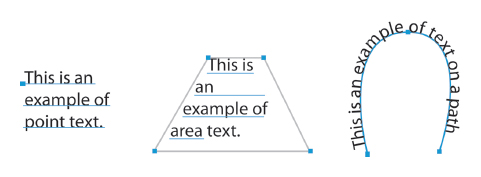
To create a specific kind of text frame, use the kind property of the text frames object in AppleScript.
The JavaScript and VBScript text frames objects contain specific methods for creating area text frames and path text frames.
As in the Illustrator application, you can thread area or path text frames.
To thread existing text frames, use the next frame or previous frame property of the text frame object.
Threaded frames make a single story object.
For information on creating or threading text frames, see the chapter in this manual for your scripting language.
Text Geometry¶
While the three kinds of text frames have common characteristics, like orientation, each has type-specific qualities, as reflected in the text frame object’s properties. For example:
An area text frame can have rows and columns, which you access through the
row countandcolumn countproperties.Path text has
start Tvalue andend Tvalue properties that indicate where on the path the text begins and ends.Area and path text frames are associated with a text path object, which is specified using the
text frameobject’stext pathproperty. The text path defines the text frame’s position and orientation (horizontal or vertical) on the artboard (while thetext frameobject’s orientation property defines theorientationof text within the text frame). Thetext pathproperty is not valid for point text, because point-text position and orientation are defined completely by the properties of the text frame itself.
Note
A text path is not the same as a path art item. Text paths are associated with path art items that can be accessed and manipulated to modify the appearance of the associated text frame.
Objects that represent text content¶
Within a text frame or story, the actual text content can be accessed as any of the following objects:
characterswordsparagraphslines
A line object is all the characters that fit on one line in a text frame or story object.
All text-art items have at least one line of text, defined as a line object.
Text art can have multiple text lines, if the text contains hard line breaks or its characters flow to a new line because they do not fit in the width of the text art.
Text objects are accessed and identified by collections within the text frame and story objects; for example
textFrame("My Text Frame").paragraphs
// or
story("My Story").paragraphs
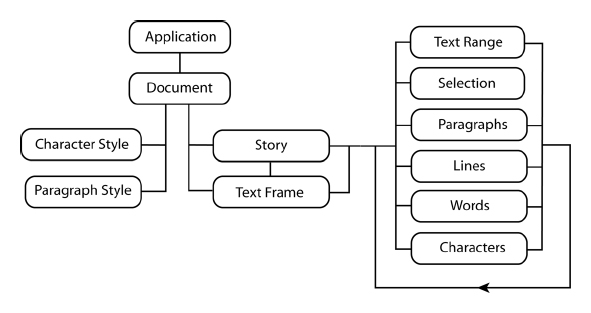
Both text frame and story objects have insertion point and text selection properties.
The text frame object’s properties also include the defining features of the text frame, such as:
The frame
width,height, andpositionWhether the frame is
hiddenorlockedWhether the text is
editable
Note
A line object cannot be created in a script. Your script can create character, paragraph, and word objects.
Text ranges¶
The various text objects within a text frame or story also are represented collectively by the text range object.
For example, a character is a text range with a length of 1, and a word is a text range that has a space before it.
You can set the content of a text range object by passing a string using the contents property.
Text styles¶
Text-style elements, like font, capitalization, and justification, are represented by paragraph attribute and character attribute objects.
These attribute objects are properties of the paragraph style and character style objects.
The paragraph style and character style objects have apply to and remove methods that allow your script to assign or remove attributes in a specific paragraph, character, or text range.
You can change the display properties of a text range by applying an appropriate style or providing local overrides of attributes at the text or paragraph levels:
character style objects apply to sets of one or more characters. They control character features like
font,alignment,leading,language, andcapitalization, which are properties of thecharacter attributeobject.paragraph styleobjects apply to paragraphs. They control paragraph features likefirst line indent,left indent, andright indent, which are properties of theparagraph attributeobject.